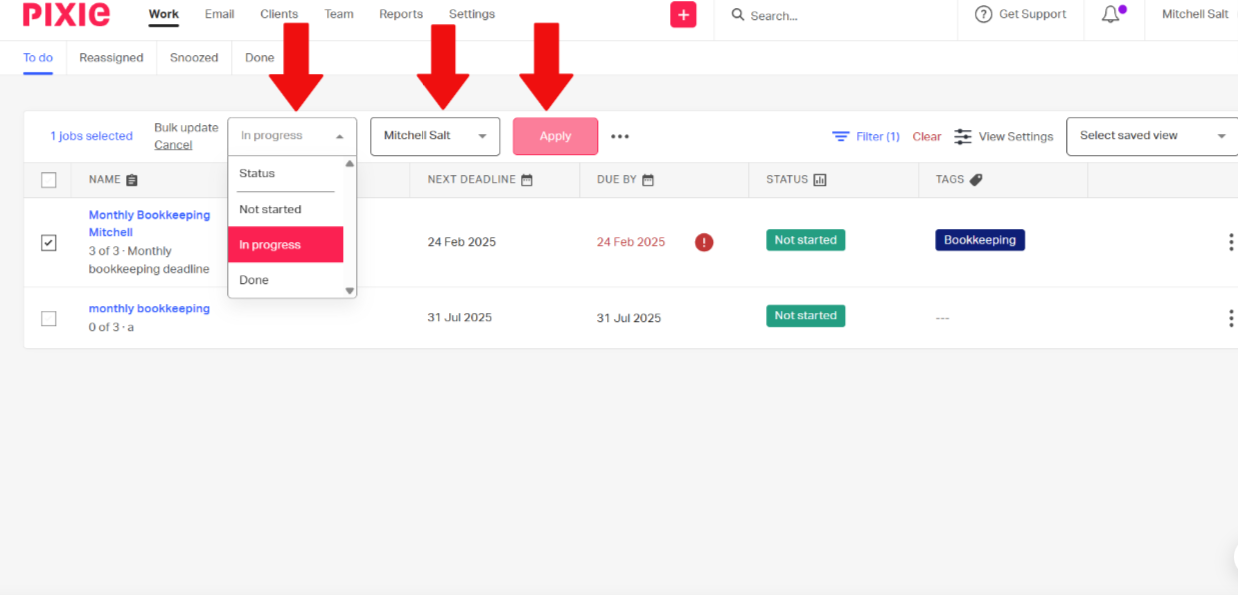Bulk task updating is here and can be used with a variety of different purposes to assist in managing tasks.
To use bulk task updating, you must go to the work page, then the “To do“ page. From there, select all the tasks you wish to update with the middle left tick boxes. To make this easier, you can use task filters to simplify which tasks are seen here to find those you wish to update.
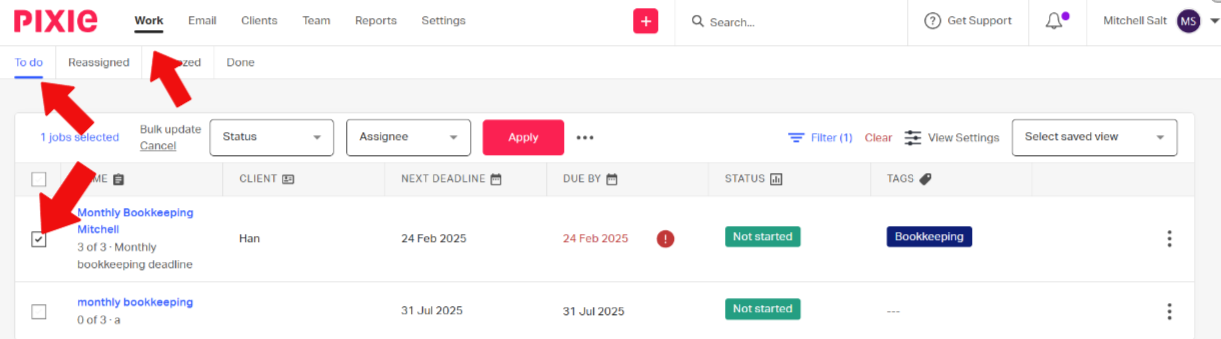
From there, you can change a variety of things. You can change the status, tags, and assignee. Do note that this will take effect on all selected tasks the moment you click apply.