To create a task based on a template for one or more clients, start in your Clients list. Select the clients for whom the task will be created; you can apply a client filter to narrow the list, if needed. Then click Schedule task at the top.
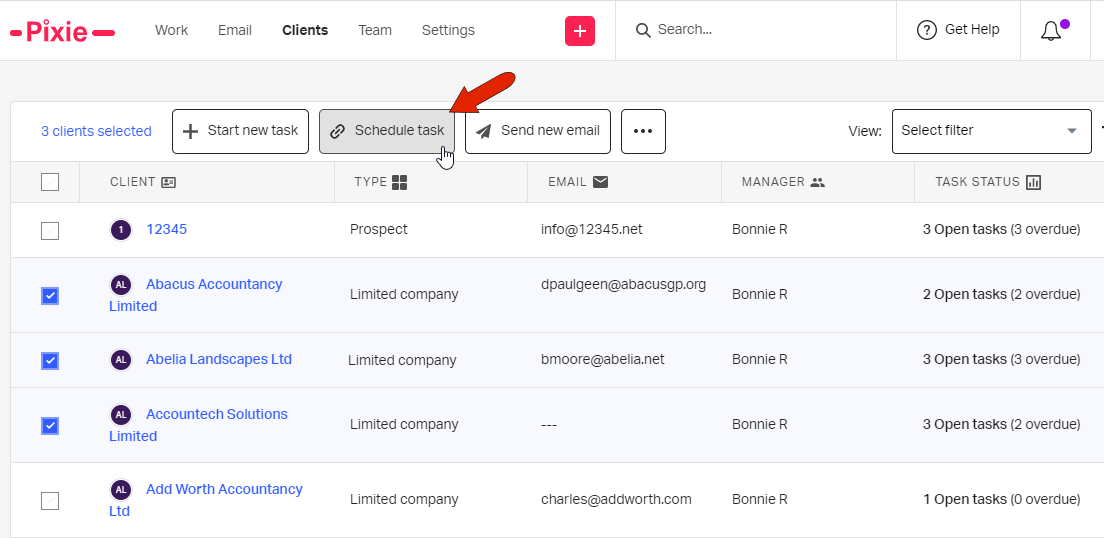
Select the template to be used, and click Schedule task at the bottom.
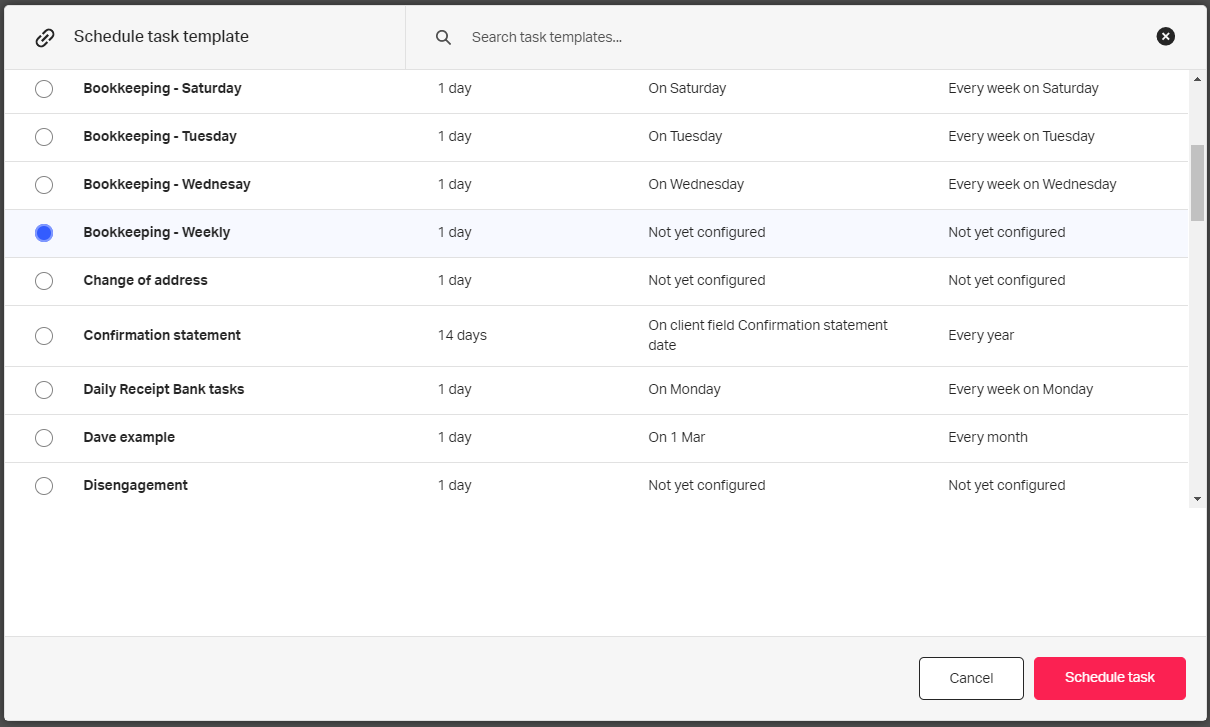
The task will then appear for each selected client in their client details page, either in the Open tasks or Scheduled tasks tab, depending on how the template is configured.