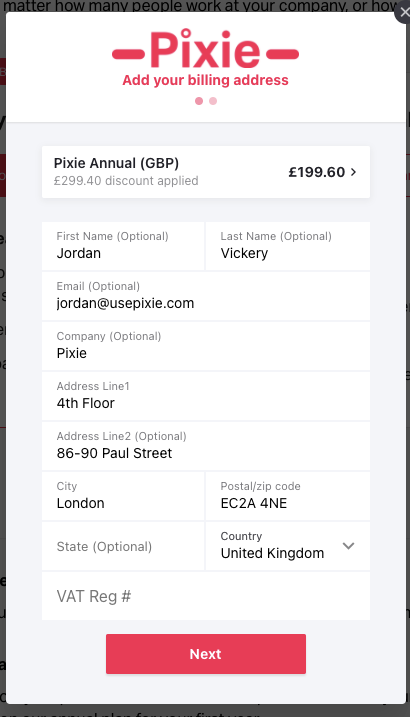From time to time Pixie runs new customer promotions, in which you can get a discount or coupon on one of our plans.
Here's how to apply your discount code when activating your subscription.
After logging into your Pixie workspace, click the Activate Subscription link at the bottom of the window.
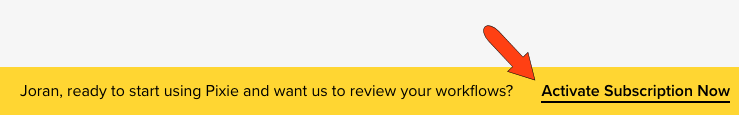
Choose your subscription plan, keeping in mind that certain promotions only work with specific plans.
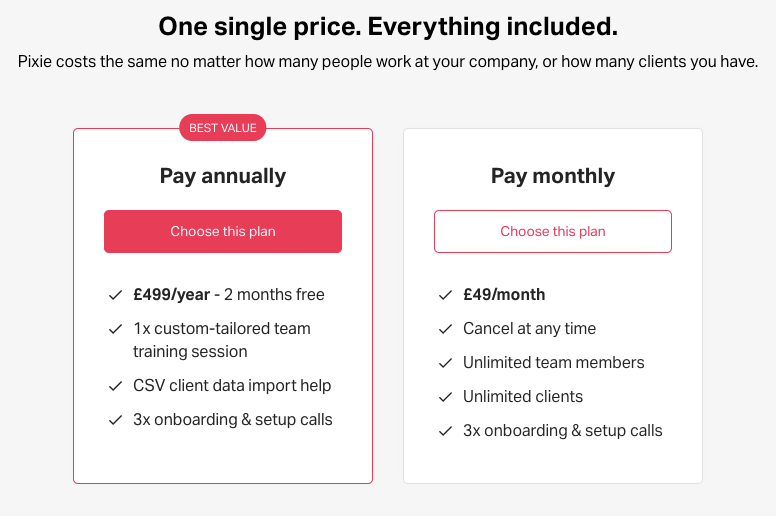
Click the name of the plan in the popup window.
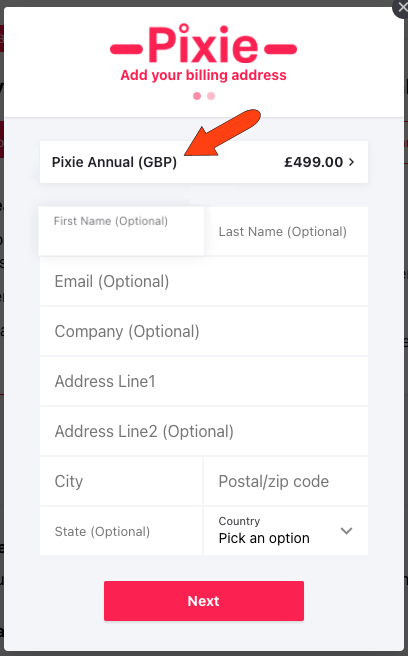
Enter your discount code in the COUPONHERE field, and click the red arrow to continue.
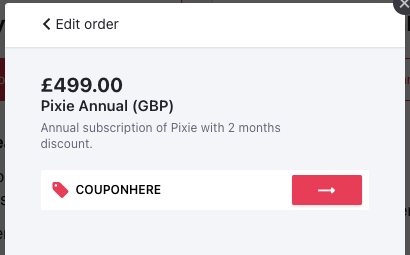
Click the Back arrow to return to checkout.
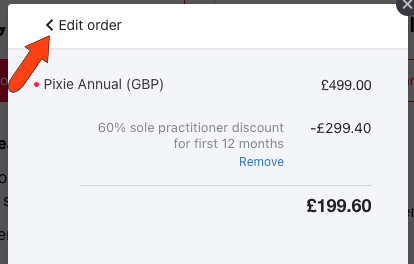
Complete your checkout by adding billing details, and continue with the steps to activate your subscription.